- Portfolio and Blog Functions (option for disabling blog feature)
- Easy Customization (WordPress Theme Customizer)
- Custom logo
- Custom favicon
- Google webfonts
- Custom colors
- Custom background
- Easy Installation
- Simple to Use
- HTML5/CSS3 Valid
- 5 Custom Widgets
- Latest Projects
- Similar Projects
- Portfolio Categories
- Blog Categories
- Recent Blog Posts
- Detailed Documentation
Here is the complete list of available options in WordPress admin page updated for v1.2 version.
General theme options
- (new in 1.2) Home Title – Title for Home link in the top menu
- Slider Items Number – Select number of posts that will be displayed in home page slider
- (new in 1.2) Slider Effect – Select slider transition effect, fade or turnup
- Enable Blog Functionality – Enable or disable blog for whole website
- (new in 1.2) Blog Category – Select the category you want to use for blog posts
- Twitter Username – If you type your username here, theme will display “Follow on Twitter” link in the header
- (new in 1.1) Enable Default Portfolio Feature – Check this if you want to use default portfolio features. This assumes that you will have portfolio categories
- (new in 1.1) Portfolio Title – Title for Portfolio in the top menu
- Exclude Pages – Exclude pages from top menu
- Exclude Categories – Exclude categories from portfolio section
- Footer Message – Write your own footer message
- (new in 1.1) Enable Widgetized Footer – Check this if you want to display widgetized footer
Home Page Settings
- (new in 1.1) Use About, Services and Contact boxes – Check this if you want to use About, Services and Contact boxes. If you disable this, use box1, box2 and box3 in widgets settings to control appearance
- About Box Title – Title for the About box
- About Box Subheader – Subheader for the About box. Leave this blank if you don’t want subheader
- About Box Content
- Services Box Title – Title for the Services box
- Services Box Subheader – Subheader for the Services box. Leave this blank if you don’t want subheader
- Services Box Content
- Contact Box Title – Title for the Contact box
- Contact Box Subheader – Subheader for the Contact box. Leave this blank if you don’t want subheader
- Contact Box Content
- Display Recent Posts Box – Check this if you want to display latest posts from your blog
- Number of Recent Posts – Number of displayed Recent Posts
- Recent Posts Title – Title for the Recent Posts box
- Recent Posts Subheader – Subheader for the Recent Posts box. Leave this blank if you don’t want subheader
Post and Page Settings
- Enable comments for pages – Check this if you want to display comments on pages
- Display Author box on posts – Check this if you want to display author details after the post
Theme Options Screenshot (v1.5)

Theme options